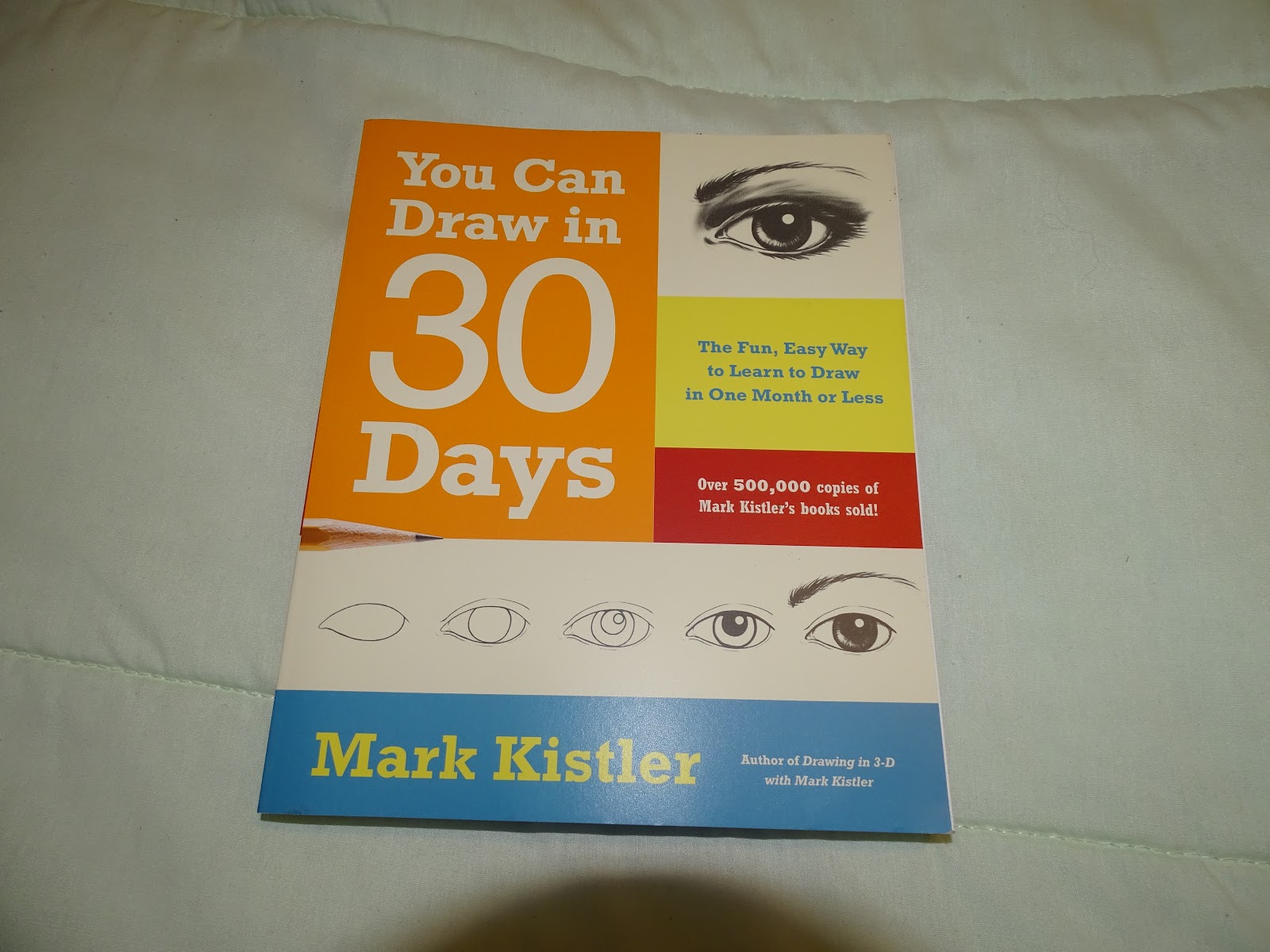Welcome to my blog
I also love walking, taking digital photos, and most recently, have rediscovered an old love...bike riding! I purchased an amazing new bike, a comfy Townie by Electra this summer, and have been having a grand time exploring the area as though for the first time. It's like being a kid again!
If you enjoy any of these things too, pour a cup of coffee and tea, sit down, and join me.
Friday, July 30, 2021
Me & Mac in Rowboat Painting
Rowboat Painting turned into digital Birthday Card
Rowboat Painting
 |
| I made this by following a youtube tutorial by Gal Shir. |
I made this cool rowboat painting by following a short "tutorial" by Val Shir online. It was done on an Ipad with Procreate. I was able to figure out how to do it on my Veikk with Clip Studio Paint. I couldn't do it exactly...procreate has a great feature that let's people draw perfect lines, curves, and circles by just drawing them freehand and then holding the pen in place. Can't do that with my Veikk, but Clip Studio has some special rulers that I was able to use.
 |
| I turned it into a digital card for my beautiful cousin |
It's my cousin's 30th birthday today so I chose this because it had a lot of empty space where I could write, turning it into a digital card. I'm really happy with how it came out.
I would like to make it again, but change the colors. I want a white rowboat with red trim, like I had when I was little. I also want to give the character long hair, and put a dog in the boat with her.
Wednesday, July 28, 2021
Happy Pill/Beach Pill
This Beach Pill is a Happy Pill, lol.
 |
| My results, following tutorial by "The Lazy Illustrator" on YouTube. |
Cup of Flowers
Cup of Flowers
Saturday, July 24, 2021
Panda Art
I love this cute panda!
I think he turned out really cute! I had to do this tutorial twice because I was more than half way through when I realized I'd messed up on some of the layers and it just wasn't working. It's really easy to accidentally draw on the wrong layer.
Flo is a great art teacher, and I love her tutorials, but man, I wish I had an iPad and Procreate. Too pricey for me...the apple pencil is over $170 dollars Canadian and the iPad is anywhere from $1000 to $1700 Canadian...crazy! But wow, everything seems easier on the iPad with Procreate than it does with my Veikk on Clip Studio Paint. Once I learn how to use the software more, things should get easier though.
Friday, July 23, 2021
Thursday, July 22, 2021
Calm Sunrise on the Lake Art Tutorial
Another Great Tutorial by Art With Flo
Tuesday, July 20, 2021
Goldfish Painting
I'm SO Pleased with my Goldfish, lol!
 |
| My Goldfish, thanks to a cool tutorial on Youtube by Art By Flo |
A Youtuber named "Art With Flo" has this adorable Goldfish Tutorial and I decided to follow along.
Self Portrait from a Photo Reference
Self Portait
 |
| Self Portrait using Clip Studio Paint Pro |
So today I learned how to import images to use as either tracing practice or references or both. I chose to quickly trace the lines of my face, hair eyes, and backgrounds to try to learn proportions properly. I'm still not ready to free sketch as my hands are very wobbly and I'm not used to me Veikk VK 1200 tablet yet.
 |
| Self portrait cartoon try 2 |
I played around with the lasso tool and blurred and changed the hue, saturation, etc. of various spots, then darkened everything.
 |
| My reference photo, this is me at the beach at sunset last summer. |
Monday, July 19, 2021
Saturday, July 17, 2021
Friday, July 16, 2021
One Ball from Pool
Another Lesson from Udemy Class on Clip Studio Paint Pro
 |
| One ball, learning Clip Studio Paint Pro |
This is from Lesson 60 of my Clip Studio Paint Pro Class on Udemy. Here I learned how to use the "make a circle" tool which isn't actually a circle, but an elipse, how to make an oval in the circle, how to add and change text (still need practice on that), how to add a shading and highlights layer and how to add a Gradient background layer, choosing my own colors.
My Single Tree Forest
I turned my tree into a forest :-).
 |
| My single tree forest, assignment from Udemy Class: Clip Studio Paint Pro |
I had so much fun with this exercise, and I learned so much! I hope I can retain it, lol.
Multiplying Images in Clip Studio Paint Pro
Back to My Veikk VK 1200 drawing tablet and Clip Studio Paint today 😁
 |
| I painted a simple pine tree on my Veikk VK 1200 using clip studio paint pro and the watercolor and pen brushes. |
I'm still working on my Udemy Class, Clip Studio Paint Pro, by Brian Jackson. In the past few lessons, he's been showing us how to paint simple trees. I don't like his technique so I just painted in my own style...a very simple pine tree. The purpose of the lesson isn't the painting though, it's to learn how to paint on different layers and then smoosh the layers into one so that the finished item can be selected, copied, and pasted, and altered to look a bit different. Every time you use the selection tool to copy and paste, you're given a new copy layer, and you can move the copied selection to a different spot, flip it horizontally or vertically, and resize it so it's bigger and smaller. Very convenient, and very easy!
 |
| Here's my little tree copied, pasted, resized, and flipped horizontally so it looks like a small forest. I also added a very simple background. Having fun! |
Here's my tree copied, flipped, resized, and pasted into different positions, so it looks like a mini forest. I also put in a very simple background.
Ibis Paint, a free art app for Android Phones and Tablets
Ibis Paint Rocks!
 |
| Finger painting on tablet with Ibis Paint App |
I followed a Procreate tutorial, from memory, lol, and did the above finger painting on my tablet using Ibis Paint.
Wednesday, July 14, 2021
Seeing Cartoons Everywhere, lol
Cartoon Face in a Lily Pad
I went for a walk with a friend the other day and posted some photos on facebook. One was of lily pads in the beaver pond. There's a face in one of them...can you see it?
Digital Watercolor Tree
I painted a tree!
Another Box from Amazon with More Art Books
I love Amazon Prime, lol.
Today I got another package, with four items I ordered arriving together.
Both books were amazing! One, the Art For Kids; Cartooning, by Art Roche, was fantastic! I know it was for kids, and it was so short I read the entire thing in probably half an hour, but it is full of great tips and beautiful cartoon style artwork. It will take me ages to get through the lessons inside.
Tuesday, July 13, 2021
Learning Digital art with Udemy, Youtube & Books (Oh My!)
Udemy, Online Learning
I am a BIG fan of Udemy, an online learning platform that has GREAT sales. Seriously, never buy anything there for regular price because if you wait a few days you'll get the same course for over 100 dollar off, lol.
Monday, July 12, 2021
Still Life and Scenery on New Art Tablet
I've been practicing on my Veikk art tablet some more, and having a blast.
 |
| Digital painting of apple, following a Youtube tutorial |
 |
| Just playing around with various brushes |
 |
| Lesson 1 from my new art book |
 |
| Simple cartoony style, practicing with the tablet |
Lastly, this little house drawing was just me practicing how to use layers and the reference tools. I think I still like this simple style the best, although I did have fun doing the apple.
I'm really enjoying this :-)
Sunday, July 11, 2021
Uncle Buck's 90th Birthday
My Uncle Buck Turned 90 a few weeks ago
...and yesterday I was able to go visit him because he was finally fully vaccinated. I had to wait 2 weeks after his second shot to go over.
I actually didn't HAVE to wait as nobody else did and the rest of the family had a big indoor party for him 2 weeks ago, just a few days after he had his second shot. I was so angry with my family members, because he's 90 and needs to be kept safe. It was a nice day on his birthday and I suggested people visit individually or in small groups out on the deck, outside, but nobody listened to me and everyone went in.
I sent him a balloon bouquet and dropped off a gift but didn't go in until 2 weeks later.
Yesterday I dropped off his other gift. It was nice to see him.
I had a photo mug made for him. His beloved wife, my aunt Cobie, passed away 6 years ago, and he was thrilled to see her on his new mug. He told me that now he can have coffee with her again
I also was able to set up his other gift, the Echo Show 5. I got him the Echo Dot a few years ago and he LOVES it and uses it all day every day to play his favorite music from Amazon Prime, and to ask Alexa questions. So this year I updated him to the Show. I was just going to buy him the newest echo dot, but this show 5 was only 10 dollars more. He really loves it, and was amazed by how much it can do. I showed him how to watch Youtube videos, and lots of other stuff. He loves that he gets videos or still photos with his music now.
When the Echo Show is at rest, it shows a clock radio type face with the time and date, and weather. I also uploaded a bunch of photos for my uncle, so he can ask to see them and it will play a slideshow.
I asked the rest of the family to download the Alexa app to their phones so they can video chat with him, but so far nobody has except for me. Plus I'm not really sure how that feature will work as my uncle doesn't have his own mobile phone so his show is tied to my phone, and my amazon plan. That way he gets the free music because my family pays for the subscription. We have the family plan.
He was really happy with his gifts. I'm so glad. I can't imagine being 90 years old. He was around before TV!
New CheapTablet, Book, and Tablet Case Arrived
My New Stuff Arrived, Yay!
I LOVE Getting boxes from Amazon. I was so looking forward to this one, and it came so quickly!
And this cool book by Mark Kistler, called "You Can Draw in 30 Days". He has a very nice writing style, and is super encouraging and warm.
Thursday, July 8, 2021
Back to Simple Cartoon/Comic Style
I think I like the simple style best so far...
I'm using a book called "How to Draw Cute Stuff" by Angela Nguyen, and it is just the cutest little drawing book every. It's probably for children, but I don't care, as it really makes me smile.
Wednesday, July 7, 2021
Fred and George Weasley, as Cartoons
LOL
 |
| Learning how to draw faces looking in different directions, second try. |
Yesterday I drew the two faces below. I was unhappy with the fact that their eyes were too high up, so today I redrew them. I lowered the eyes and eyebrows to line up better with the ears. I learned how to blend the hair highlights better, and learned how to clip layers to the layers below, which was cool...and I guess how Clip Studio got it's name, lol.
I used so many layers I got confused for a bit, lol, but it all worked out in the end when I remembered I could put layers in folders to help better organize. I'm still having fun, and still learning a lot :-). I'm also still forgetting a lot of what I learn, but I guess with time, practice, and repetition, I'll start to remember more.
 |
| Learning how to draw faces looking in different directions, first try. |
Tuesday, July 6, 2021
Obsessed with Tablets and Bought ANOTHER New one
I thought I was done with art practice for today but...
I Tried to Follow a Cool "How to Color Eye" Tutorial
YouTube Tutorials are Amazing!
 |
| My first digitally colored eye, following a cool tutorial by Love2DrawManga on Youtube |
This was a coloring tutorial, and I was drawn to it because I really love the artist's work, and this particular tutorial seemed simple and I thought I could remember the steps.
Monday, July 5, 2021
Using 3 D Models as sketch references
Clip Studio Paint has 3D models
I'm learning new things every single day! Today I learned about using 3D models. You import a model and then lower the colors so they're muted, and then make a sketch layer on top so you can design clothes right on the model. It's a good way to learn the proportions of the human figure. Here's my first and second try.
 |
| Using 3D models in Clip Studio |
 |
| Using 3 D models in clip studio |
Sunday, July 4, 2021
Smokey the bird as a Cartoon with Digital Art
More Cartoon practice...
...all of these sketches were done freehand by me. First I did a sketch layer, where I do a rough sketch. Then a line layer were I trace my own sketch. Then a color/fill layer where I add color. Sometimes I add a balloon text layer too.
 |
| I've been turning Smokey into a cartoon. Here she is wishing everyone a Happy 4th of July |
 |
| Smokey sleeping and snoring |
 |
| Another version of Smokey... |
 |
| AngrySmokey |